Understanding Google Ads: A Comprehensive Guide for Beginners

Embarking on the journey of Google Ads can be both exciting and overwhelming. With the right guidance, you can harness the power of this platform to drive traffic, generate leads, and boost your business. In this detailed guide, we’ll walk you through the essential steps and strategies to get the most out of Google Ads.
Creating Your Google Ads Account

Before you dive into the world of Google Ads, you need to set up an account. It’s a straightforward process that involves creating a Google account and then signing up for Google Ads. Here’s a quick rundown of the steps:
- Go to Google Ads and click on “Start now.”
- Sign in with your Google account or create a new one.
- Fill in your business information, including your business name, address, and contact details.
- Choose your advertising goals, such as increasing website traffic, generating leads, or promoting a sale.
- Set up your payment method and budget.
Defining Your Advertising Goals
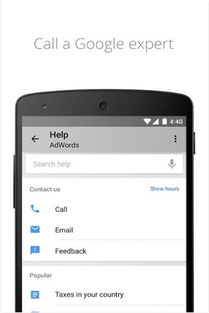
Once you have your account set up, it’s crucial to define your advertising goals. Are you looking to increase brand awareness, drive sales, or generate leads? Your goals will determine the type of campaigns you create and the strategies you employ. Here are some common advertising goals:
- Increase Website Traffic: Use search ads or display ads to drive visitors to your website.
- Generate Leads: Create a landing page and use lead generation ads to capture contact information.
- Promote a Sale: Use shopping ads or promotional ads to drive sales.
Selecting the Right Campaign Type
Google Ads offers a variety of campaign types to help you achieve your goals. Here’s a brief overview of the most popular campaign types:
| Campaign Type | Description |
|---|---|
| Search Ads | Text-based ads that appear on Google’s search engine results pages when users search for relevant keywords. |
| Display Ads | Visual ads that appear on websites, apps, and YouTube videos that are part of the Google Display Network. |
| Shopping Ads | Product-based ads that appear on Google’s search engine results pages and the Google Shopping tab. |
| Video Ads | Video ads that appear on YouTube and the Google Display Network. |
| App Ads | Ads that promote your app on Google Play and the Google Display Network. |
Optimizing Your Campaigns
Once you’ve set up your campaigns, it’s essential to optimize them for the best results. Here are some tips to help you get started:
- Keyword Research: Identify relevant keywords that your target audience is searching for.
- Ad Copy: Write compelling ad copy that highlights your unique selling points and encourages users to click on your ad.
- Landing Pages: Create high-quality landing pages that are relevant to your ad and provide a great user experience.
- Budget Management: Set a budget that aligns with your goals and adjust it as needed to optimize your spending.
Measuring Your Results
Tracking your campaign performance is crucial to understanding what’s working and what’s not. Google Ads provides a variety of tools and metrics to help you measure your results:
- Click-Through Rate (CTR): The percentage of people who clicked on your ad after seeing it.
- Conversion Rate: The percentage of people who completed a desired action, such as making a purchase or filling out a form.
- Cost Per Click (CPC): The average amount you pay each time someone clicks on your ad.
