Embarking on the journey of online advertising with Google Ads? You’ve come to the right place. Google Ads, previously known as Google AdWords, is a powerful platform that can help you reach potential customers across the globe. Whether you’re a small business owner or a marketing professional, understanding how to navigate Google Ads is crucial for a successful online advertising campaign. Let’s dive into the intricacies of Google Ads and explore how you can make the most out of this platform.
Understanding Google Ads

Google Ads is an online advertising platform that allows businesses to promote their products or services on Google’s search engine and other websites. It operates on a pay-per-click (PPC) model, meaning you only pay when someone clicks on your ad. This makes it a cost-effective way to drive traffic to your website and generate leads.
Google Ads offers various ad formats, including:
| Ad Format | Description |
|---|---|
| Search Ads | Text-based ads that appear on Google’s search engine results pages (SERPs) when someone searches for relevant keywords. |
| Display Ads | Visual ads that appear on websites, apps, and YouTube videos that are part of the Google Display Network. |
| Shopping Ads | Product-based ads that appear on Google’s shopping tab and other websites when someone searches for products. |
| Video Ads | Video ads that appear on YouTube and other Google-owned properties. |
| App Ads | Ads that promote your app on Google Play and other app stores. |
| Smart Bidding | Automated bidding strategies that help you get the best possible results from your campaigns. |
Creating Your Google Ads Account

Before you can start running ads on Google Ads, you need to create an account. Here’s a step-by-step guide to help you get started:
- Go to the Google Ads website and click on “Start now.” If you’re not already signed in to a Google account, you’ll need to create one.
- Enter your business information, including your business name, address, and contact details.
- Select your primary goal for running ads, such as increasing website traffic, generating leads, or promoting a sale.
- Choose your currency and time zone.
- Set up payment information, including your credit card or PayPal account.
Creating an Ad Campaign
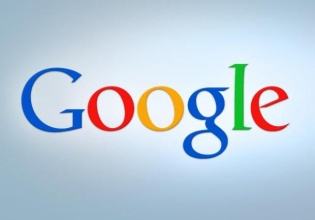
Once you’ve set up your account, it’s time to create your first ad campaign. Here’s what you need to do:
- Log in to your Google Ads account and click on the “Campaigns” tab.
- Click on the “Create campaign” button and select the type of campaign you want to run, such as search, display, or shopping.
- Enter your campaign name and select your target audience, including your geographic location, language, and device preferences.
- Set your budget and bidding strategy. You can choose from various bidding strategies, such as manual CPC (cost-per-click) or automated bidding.
- Choose your ad format and create your ad. This includes writing your ad copy, selecting your keywords, and uploading your ad images or videos.
Optimizing Your Ads
Once your ads are running, it’s essential to monitor their performance and make adjustments as needed. Here are some tips for optimizing your Google Ads campaigns:
- Analyze your campaign performance regularly. Use the Google Ads dashboard to track your ad’s click-through rate (CTR), conversion rate, and other key metrics.
- Adjust your keywords and ad copy based on performance data. If certain keywords or ad variations are performing well, consider increasing your budget for those keywords or creating more ads with similar messaging.
- Use negative keywords to exclude irrelevant traffic from your ads.
- Experiment with different ad formats and targeting options to find the best-performing combinations.
