Understanding the Power of Google Sites

Google Sites has become an essential tool for individuals and organizations looking to create and manage websites without the need for advanced technical skills. In this article, we will delve into the various aspects of Google Sites, providing you with a comprehensive guide to help you make the most out of this powerful platform.
What is Google Sites?

Google Sites is a free web creation service offered by Google. It allows users to create and publish websites, intranets, and web applications. With Google Sites, you can easily create a professional-looking website by dragging and dropping elements, without the need for coding knowledge.
Key Features of Google Sites
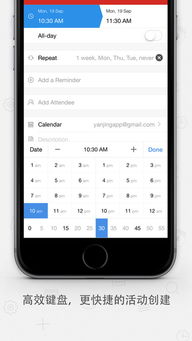
Here are some of the key features that make Google Sites a popular choice for website creation:
| Feature | Description |
|---|---|
| Drag and Drop Editor | Users can easily create and customize their websites by dragging and dropping elements such as text, images, and videos. |
| Integration with Google Services | Google Sites seamlessly integrates with other Google services, such as Google Drive, Google Docs, and Google Sheets, allowing users to embed and collaborate on content. |
| Customizable Themes | Users can choose from a variety of themes to give their website a unique look and feel. |
| Collaboration | Multiple users can collaborate on a single website, making it ideal for team projects and group work. |
| Mobile-Friendly | Google Sites automatically creates a mobile-friendly version of your website, ensuring that it looks great on any device. |
Creating a Google Site
Creating a Google Site is a straightforward process. Here’s a step-by-step guide to help you get started:
- Go to Google Sites and sign in with your Google account.
- Click on the “Create” button and choose a template that best suits your needs.
- Customize your site by adding pages, text, images, and other elements.
- Save your changes and share your site with others by inviting them to collaborate or by publishing it to the web.
Using Google Sites for Collaboration
One of the standout features of Google Sites is its collaboration capabilities. Here’s how you can use Google Sites for team projects:
- Create a new site and invite your team members to collaborate.
- Assign roles and permissions to each team member, ensuring that everyone has access to the necessary content.
- Use Google Drive to store and share documents, images, and other files.
- Collaborate on content in real-time, making updates and changes as needed.
SEO and Google Sites
Search Engine Optimization (SEO) is crucial for ensuring that your website ranks well in search engine results. Here are some tips for optimizing your Google Site for SEO:
- Use relevant keywords in your site’s title, headings, and content.
- Incorporate internal and external links to improve site navigation and authority.
- Optimize images by using descriptive file names and alt text.
- Ensure your site is mobile-friendly and has a fast loading speed.
Conclusion
Google Sites is a versatile and user-friendly platform that can help you create and manage a professional-looking website. By leveraging its features and following best practices for SEO, you can ensure that your site stands out in the online world.
