monetize Tool: A Comprehensive Guide to Converting Data into Money Objects in Ruby
Are you a Ruby developer working on a project that involves handling monetary values? If so, you might have come across the monetize tool, a Ruby Gem that simplifies the process of converting various data types into Money objects. This article will delve into the details of monetize, its features, and how it can enhance your development workflow.
What is Monetize?
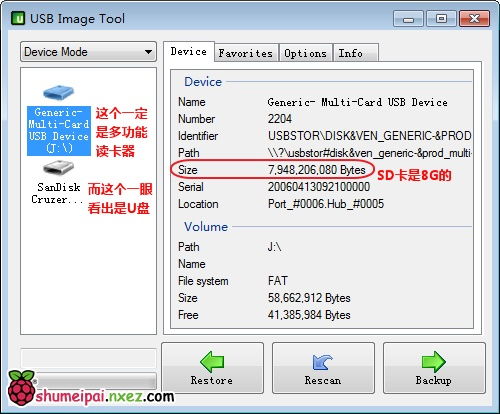
Monetize is an open-source library designed to facilitate the conversion of different data types, such as strings, integers, and floats, into Money objects in Ruby. It is particularly useful in the Ruby on Rails framework, where handling currency is a common requirement. By using monetize, you can streamline your code and improve maintainability.
Key Features of Monetize

Here are some of the key features that make monetize a valuable tool for Ruby developers:
- Support for Multiple Currencies: Monetize supports various currencies, allowing you to handle monetary values from different regions and countries.
- Automatic Detection of Input Formats: Monetize can automatically detect the format of input values, making it easier to convert them into Money objects.
- Customizable Conversion Rules: You can define custom conversion rules to meet specific business requirements.
- Easy Integration: Monetize is easy to integrate into your project, thanks to its simple installation process and well-documented API.
How to Install Monetize

Installing monetize is straightforward. To get started, add the following line to your project’s Gemfile:
gem 'monetize'After adding the line, run the following command to install the gem:
bundle installThis will download and configure monetize for your project, allowing you to use its features in your code.
Using Monetize in Your Code
Once you have installed monetize, you can start using it in your code. Here’s an example of how to convert a string to a Money object:
require 'monetize'price = "100.00"money = price.to_moneyputs moneyIn this example, the string “100.00” is converted to a Money object. You can also use monetize to convert integers, floats, and other data types to Money objects.
Handling Currency Conversions
Monetize makes it easy to handle currency conversions. Here’s an example of how to convert a Money object from one currency to another:
require 'monetize'usd = 100.to_money('USD')eur = usd.exchange_to('EUR')puts eurIn this example, a Money object representing 100 USD is converted to EUR. Monetize supports automatic currency conversion, so you don’t have to worry about the exchange rates.
Validating and Formatting Money Values
Monetize provides methods for validating and formatting Money values. Here’s an example of how to validate a Money value:
require 'monetize'price = "100.00"if price.to_money.valid? puts "The price is valid."else puts "The price is invalid."endIn this example, the string “100.00” is validated as a valid Money value. You can also use monetize to format Money values for display or storage:
require 'monetize'price = 100.to_moneyformatted_price = price.formatputs formatted_priceIn this example, the Money value is formatted as a string with a currency symbol and thousands separator.
Conclusion
Monetize is a powerful tool for Ruby developers who need to handle monetary values in their projects. With its support for multiple currencies, automatic input detection, and customizable conversion rules, monetize can help you streamline your code and improve maintainability. By following the steps outlined in this article, you can easily integrate monetize into your project and start taking advantage of its features.
